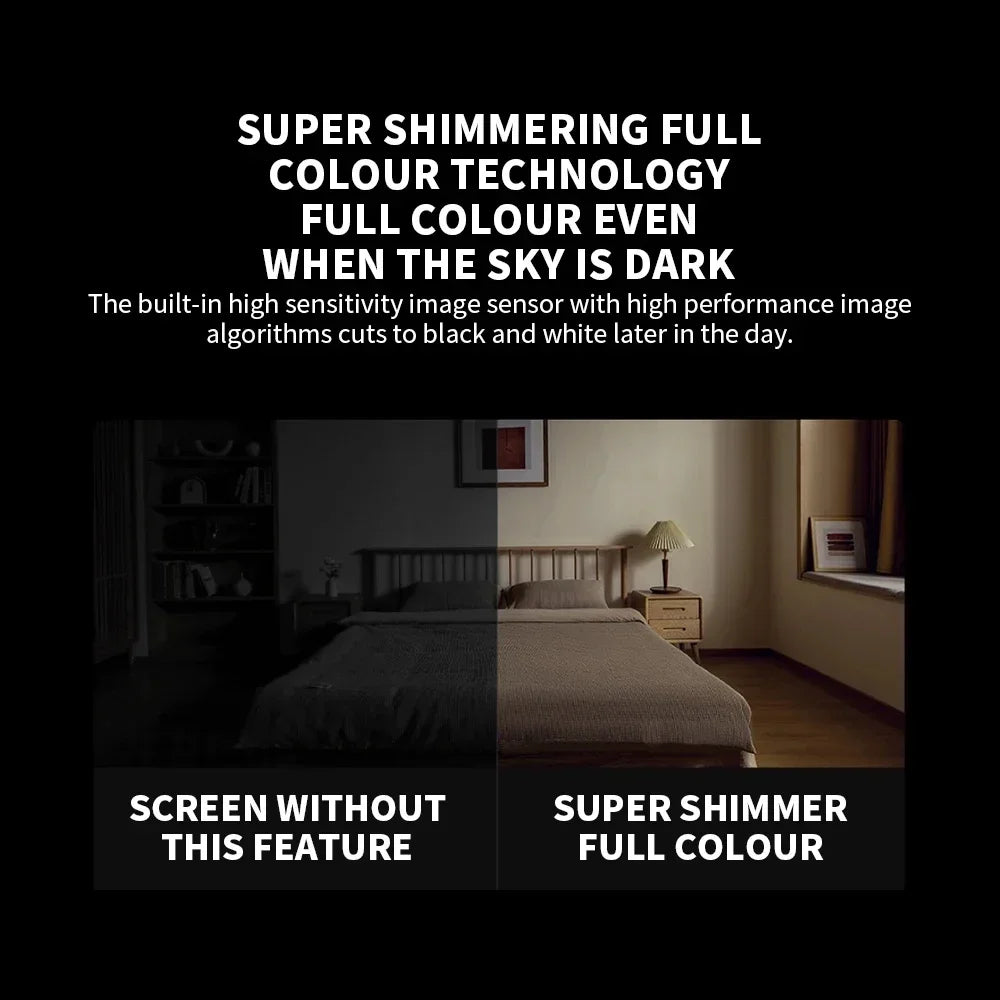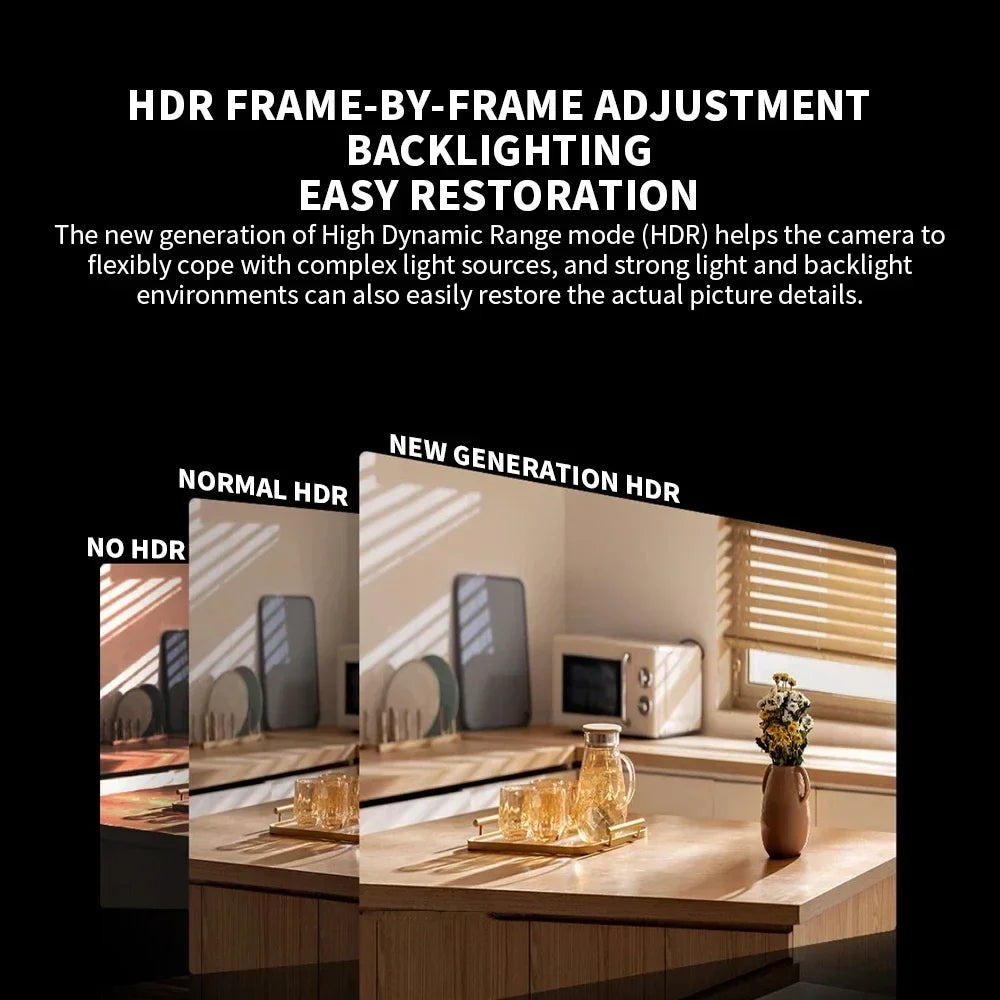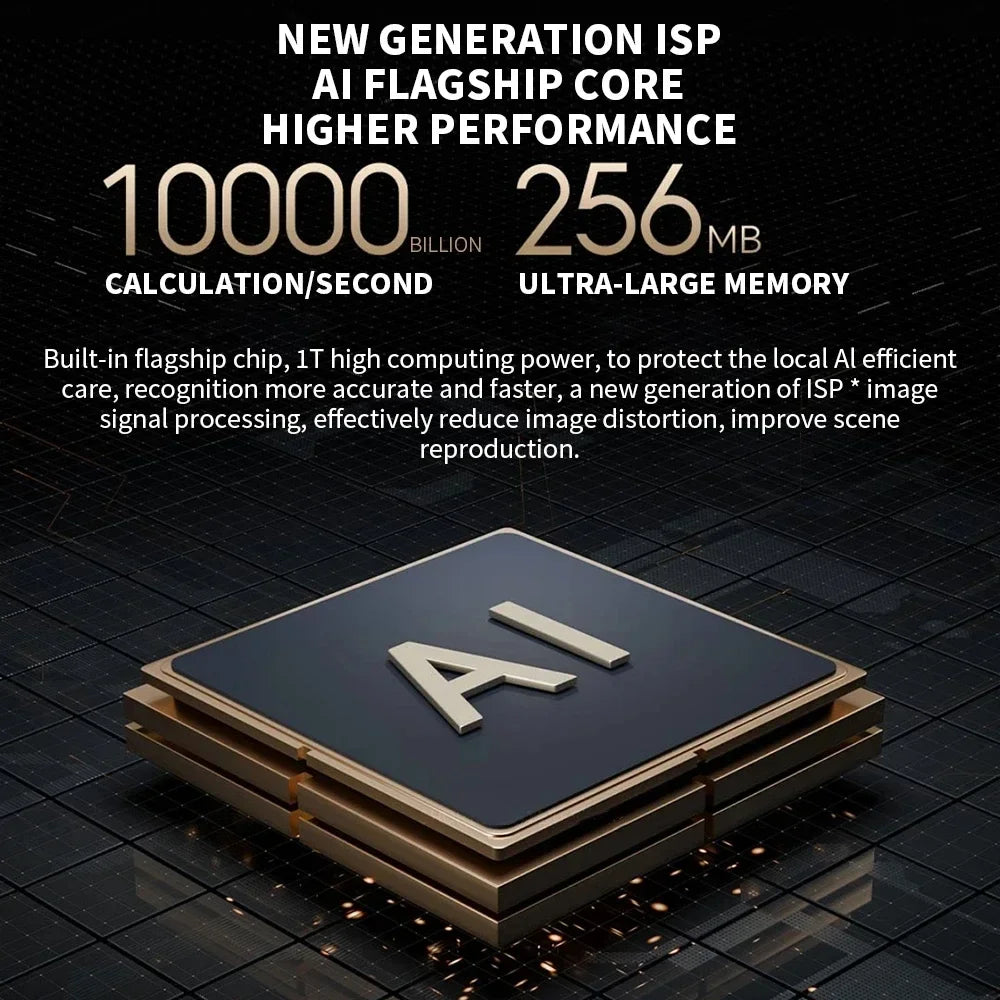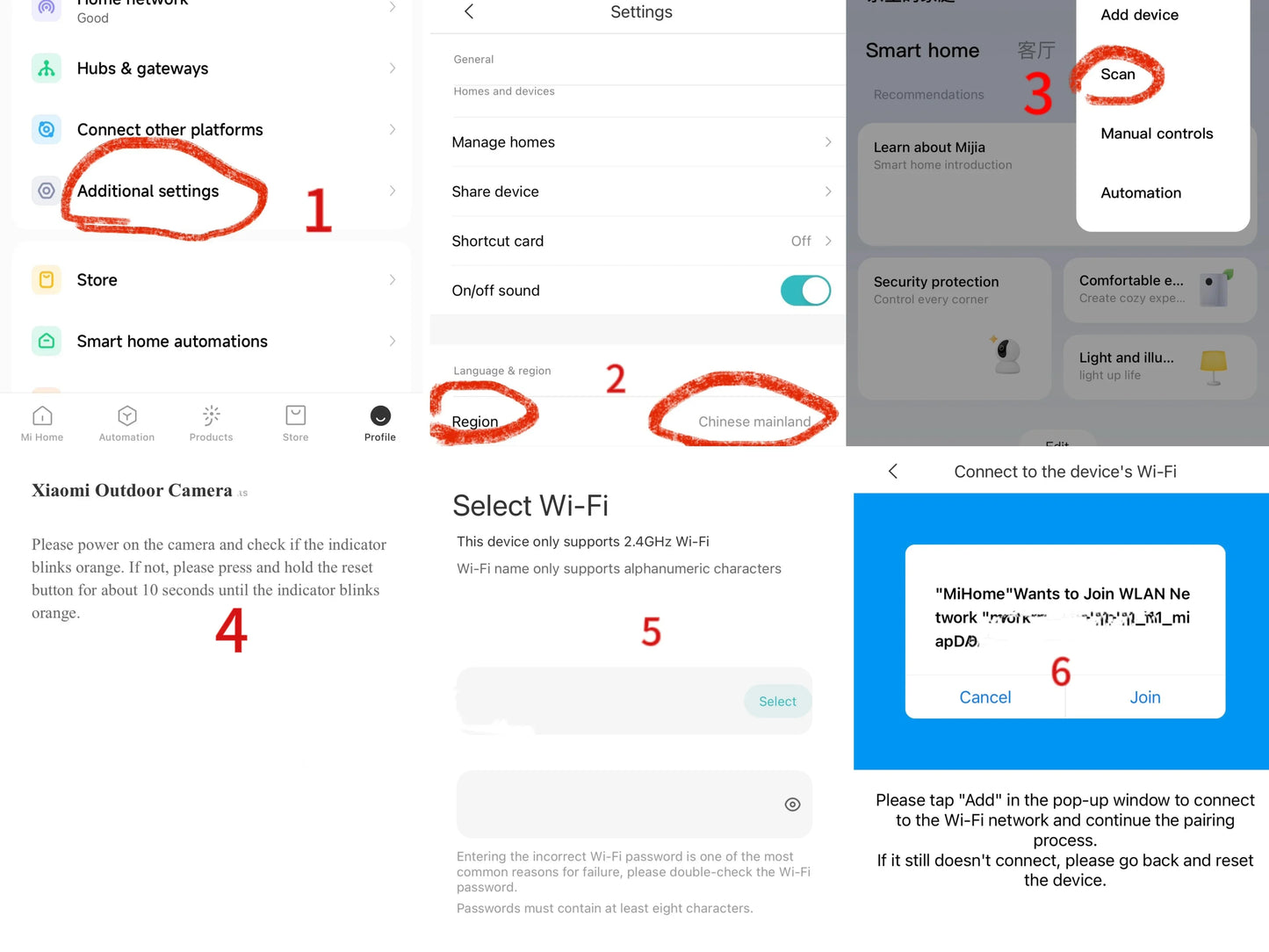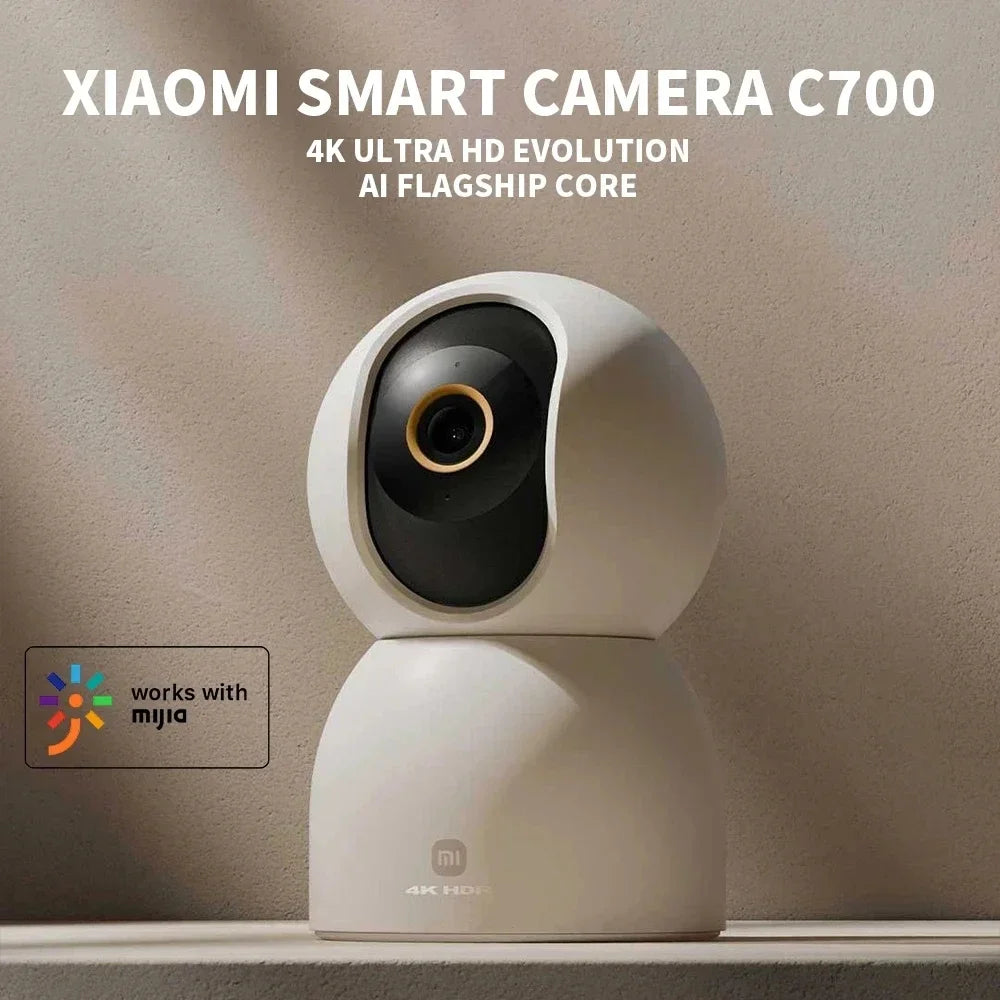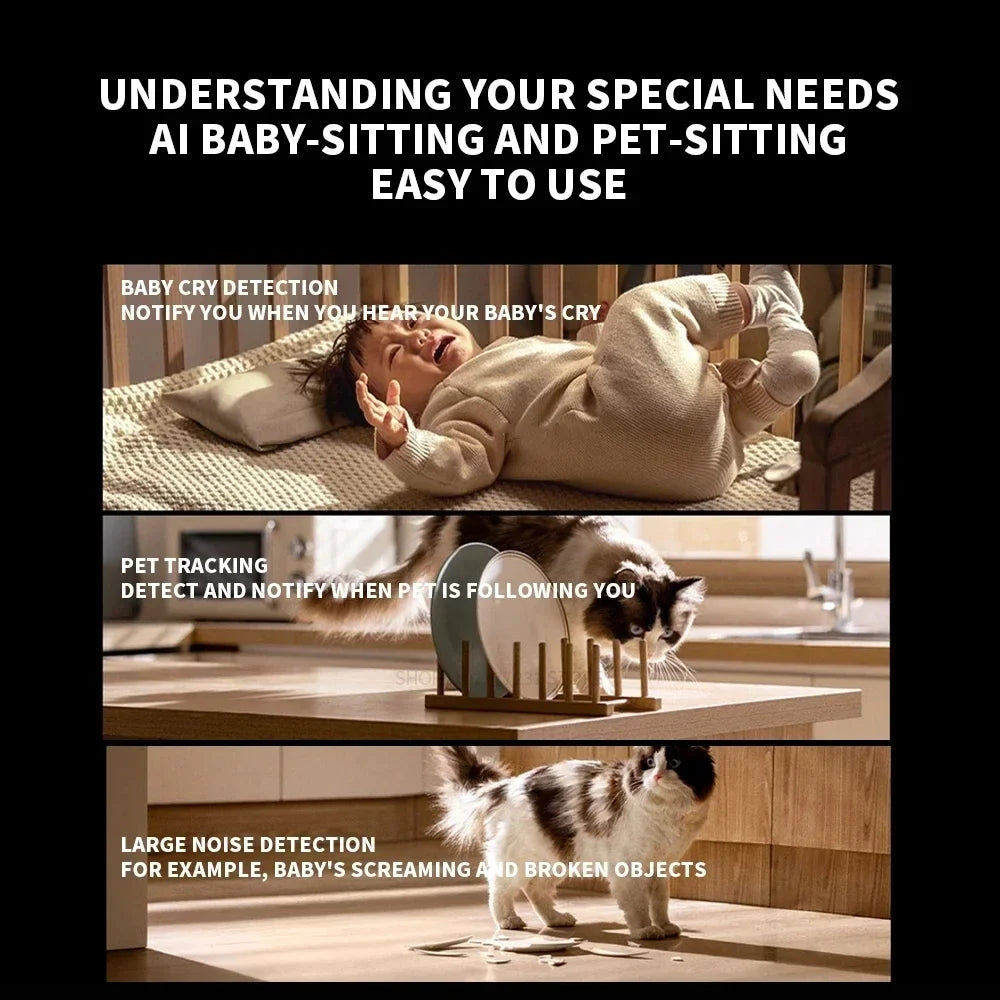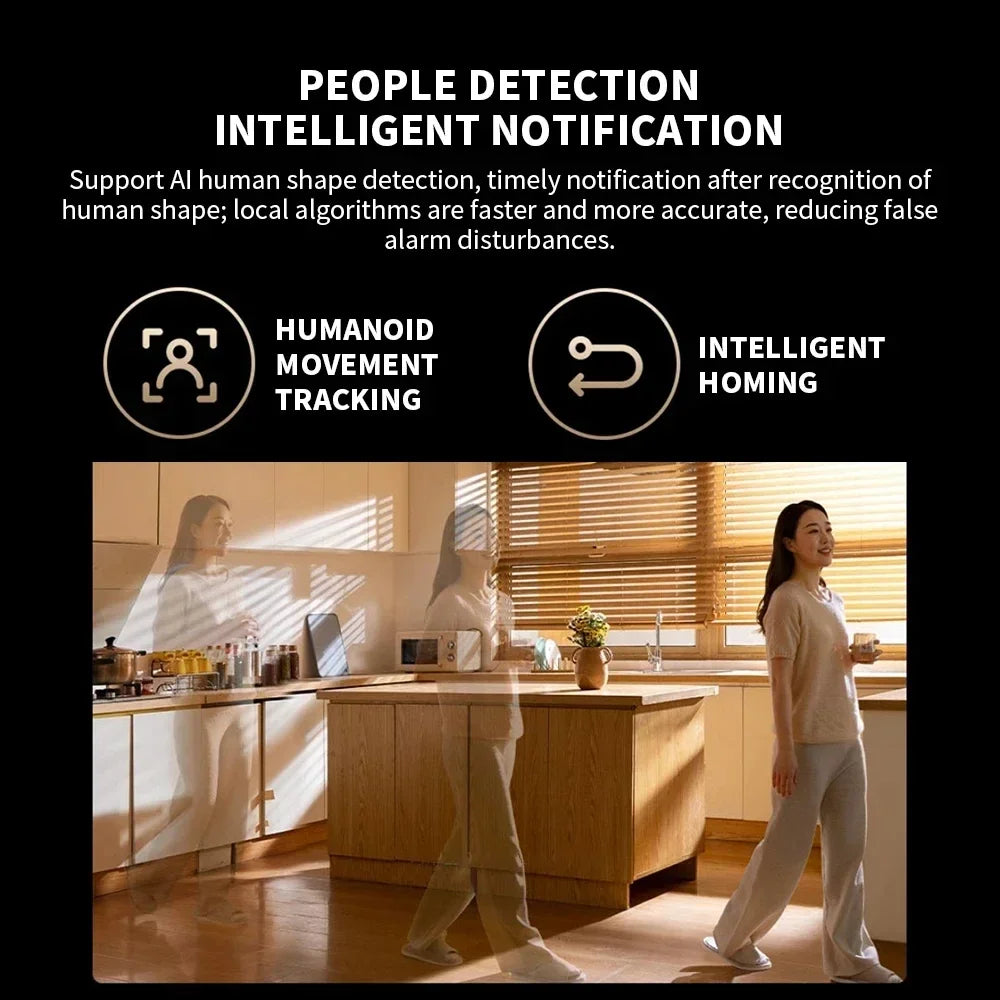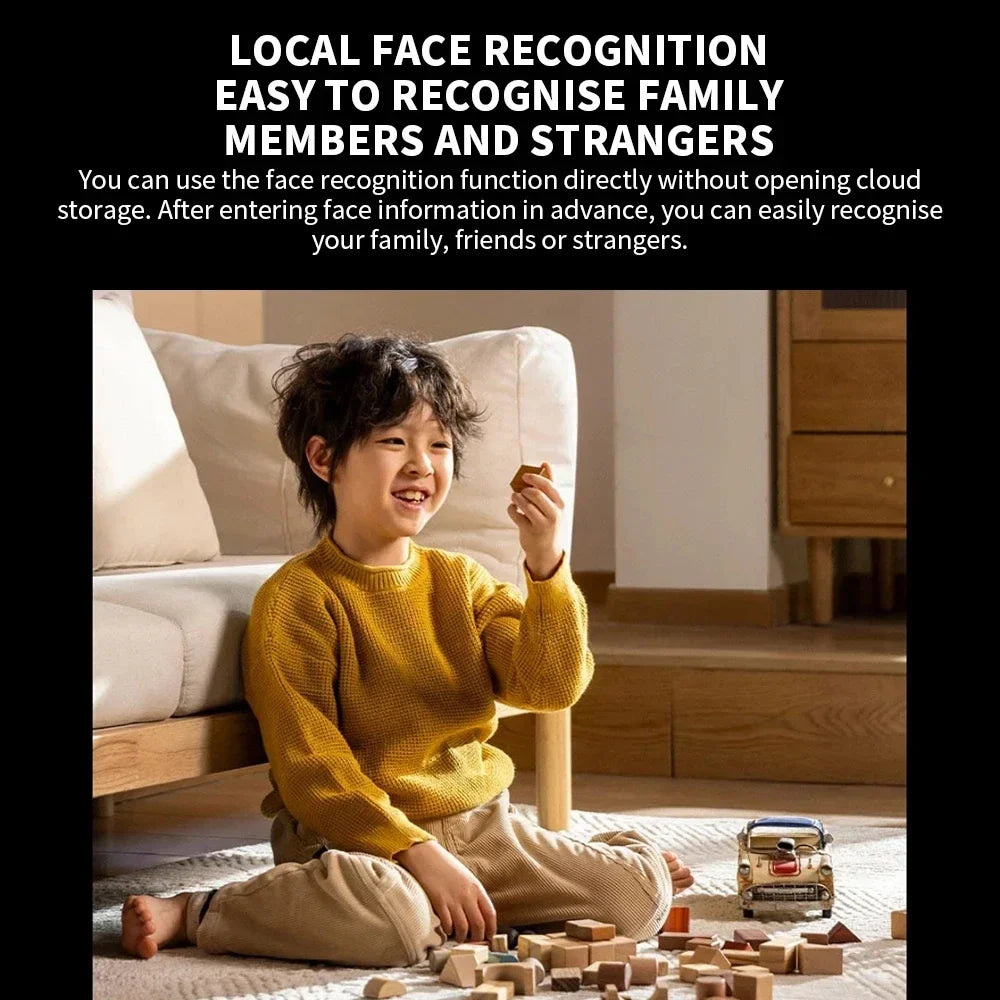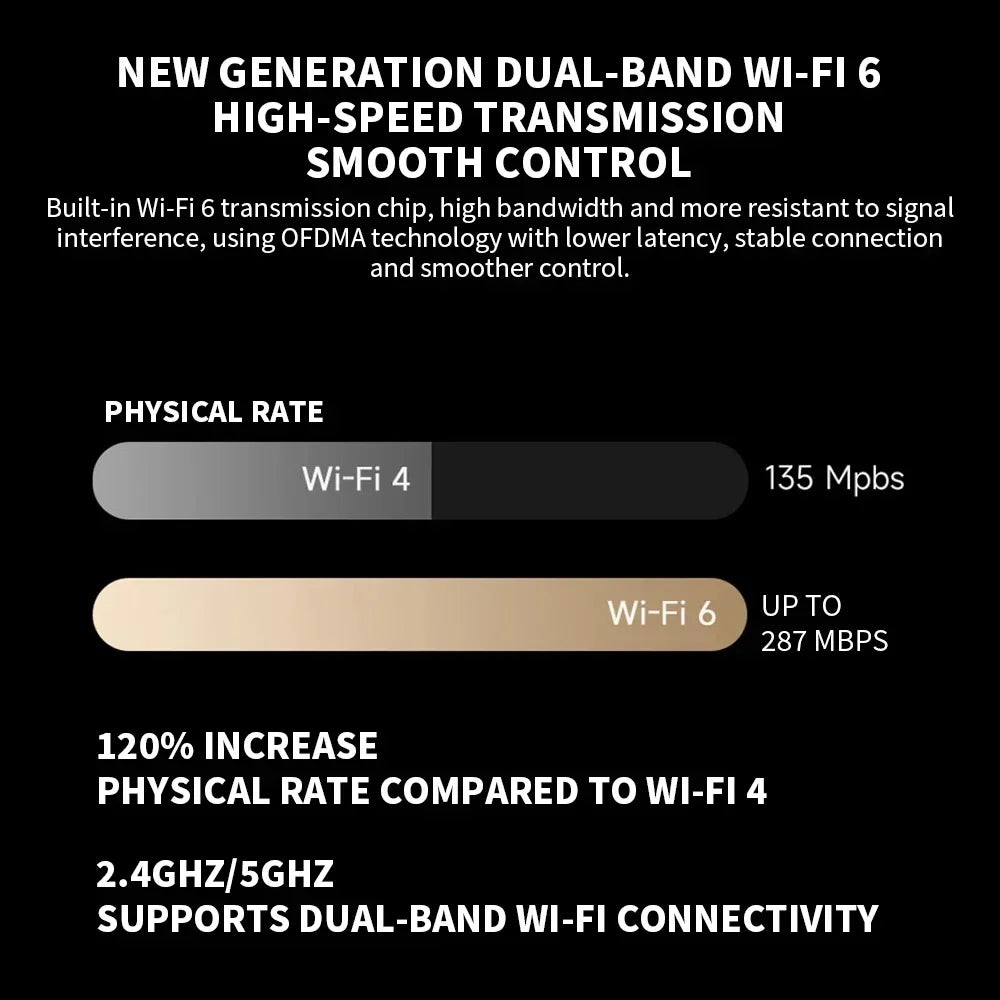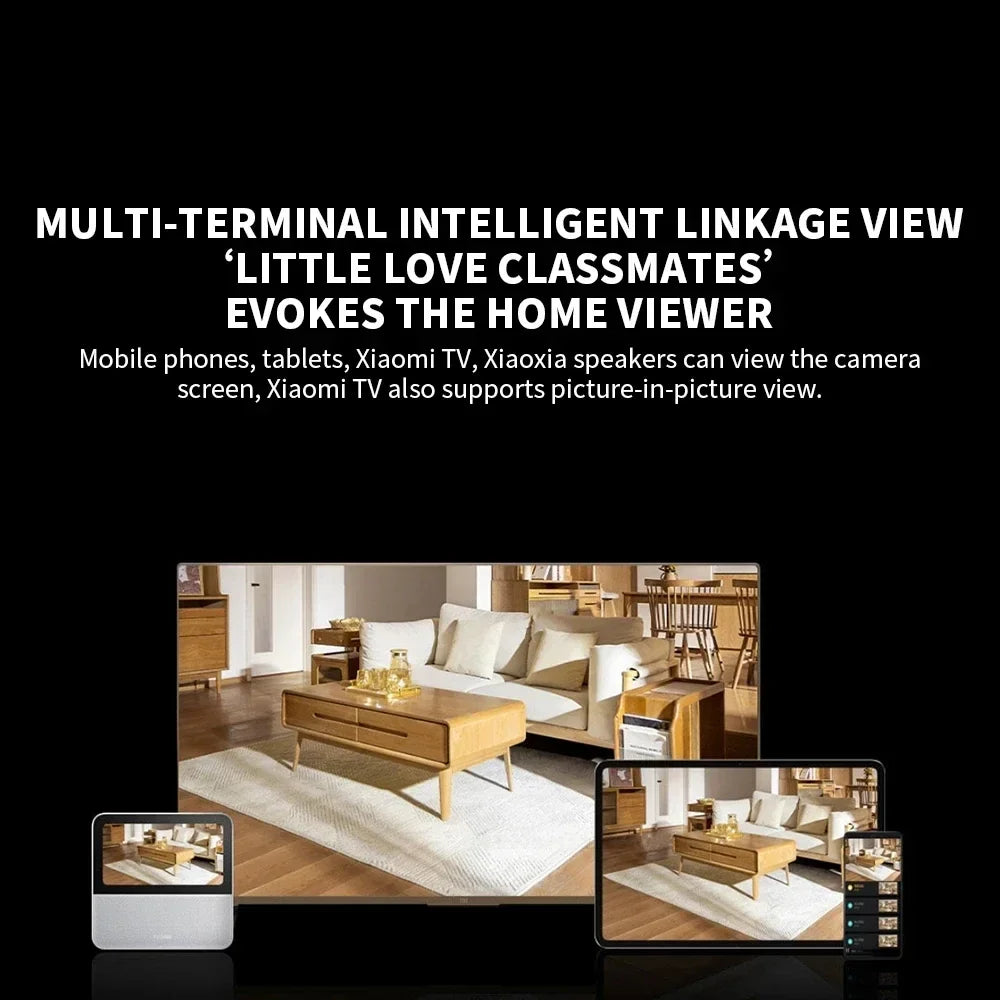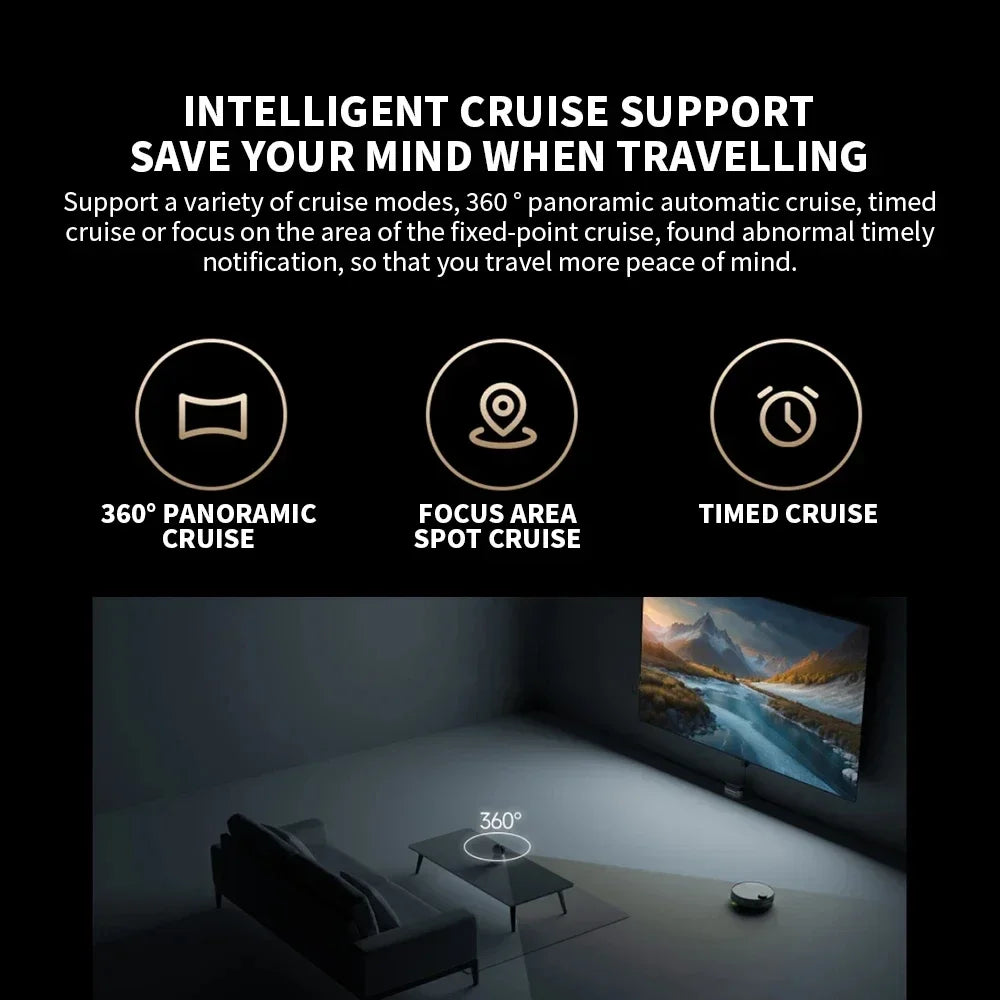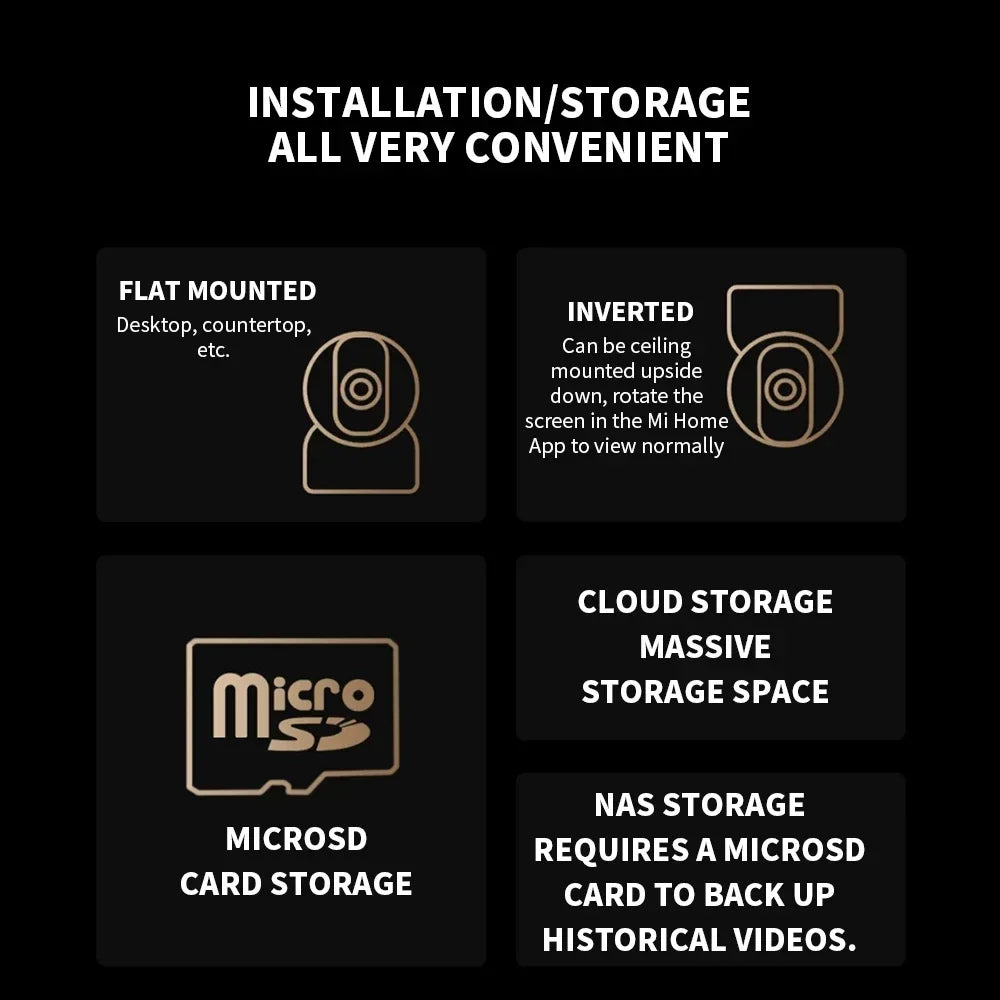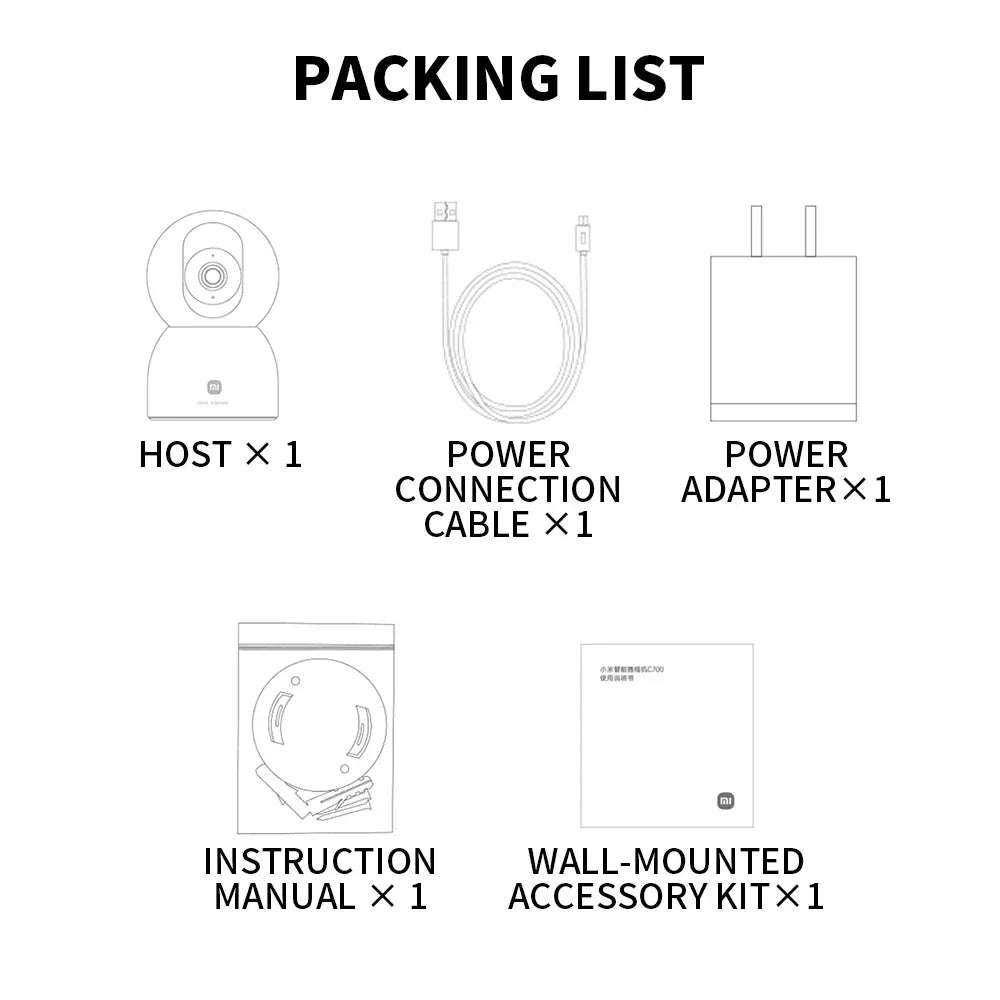Vibe fashion
New Xiaomi Smart Camera C700 8MP 4K Ultra HD Low Light Full-color Baby Cry Detection Two-Way Voice Call Surveillance Camera
New Xiaomi Smart Camera C700 8MP 4K Ultra HD Low Light Full-color Baby Cry Detection Two-Way Voice Call Surveillance Camera
Couldn't load pickup availability
SPECIFICATIONS
Battery Included: No
Brand Name: XIAOMI
Certification: CE,RoHS
Choice: yes
Communication method: other
Control Channels: 2 CHANNELS
Feature 1: xiaomi camera
Feature 2: IP camera
Feature 3: camera c700
Features: Solar
Gyro: C700 camera
Hign-concerned Chemical: None
Inbox adaptor: Yes
Origin: Mainland China
Power Source: AC,AC
State of Assembly: Ready-to-Go
NOTE: This product version is for the China region. When adding cameras, please select the Chinese server in the Mijia settings.
User Instructions:
1.Please download the Mi Home app first. After downloading, Click "Profile" - "Additional settings".
2.In "Language & region", set "Region" to "Chinese Mainland".
3.Connect the power.
(1) Insert the power adapter cable into the camera power port, and the camera will automatically power on.
(2) The indicator light will be solid yellow, and you will hear a voice prompt indicating successful power-on.
(3) Click the "+" in the upper right corner, then click "Scan".
4.Follow the on-screen instructions to reset the product. Click "Device Reset".
5.Select Wi-Fi and Click"Next".
6.Continue until the connection is successful.
*The app server can only be selected as Mainland China. Ensure a smooth network connection during connection, with the camera turned on normally and the indicator light solid yellow; after successful connection, the indicator light will be solid blue.

Powering On: Insert the power adapter cable into the camera's power port, and the camera will automatically power on. The indicator light will be solid yellow, and you will hear a voice prompt, indicating successful startup.
Connecting to Mi Home App: This product is already integrated into Mi Home, allowing control through the Mi Home app and seamless integration with other products. Scan the QR code to download and install the Mi Home app. Users who have already installed the Mi Home app will directly access the device connection page. Alternatively, you can search for "Mi Home" in the app store, download, and install the Mi Home app. Open the Mi Home app's homepage, click the "+" in the upper right corner, and follow the app's prompts to add the device.
XIAOMI SMART CAMERA C700
4K ULTRA HD EVOLUTION
AI FLAGSHIP CORE
4K ULTRA HD IMAGE
8MP PROFESSIONAL LENS
3840x2160 RESOLUTION
10PCS 940NM INFRARED FILL LIGHT

Upgrade to 8 million pixels
EQUIPPED WITH PROFESSIONAL LENS
TRUE 4K EXTREME HD
Xiaomi's first 8-megapixel indoor camera with a resolution of up to 3840x2160
can present 4K Ultra HD image quality with sharper and finer details.

10 METRES NIGHT VISION DARKNESS STILL CLEAR IMAGING
Enhanced infrared night vision, night vision distance up to 10 metres, built-in10
940nm infrared fill light, no light environment can also be clear shooting.

HDR Frame-by-Frame adjustment
Strong light and backlight for easy restoration
The new generation of High Dynamic Range mode (HDR) helps the camera to
flexibly cope with complex light sources, and strong light and backlight environments can also easily restore the actual picture details.

SUPER SHIMMERING FULL COLOUR TECHNOLOGY
FULL COLOUR EVENWHEN THE SKY IS DARK
The built-in high sensitivity image sensor with high performance image algorithms cuts to black and white later in the day.
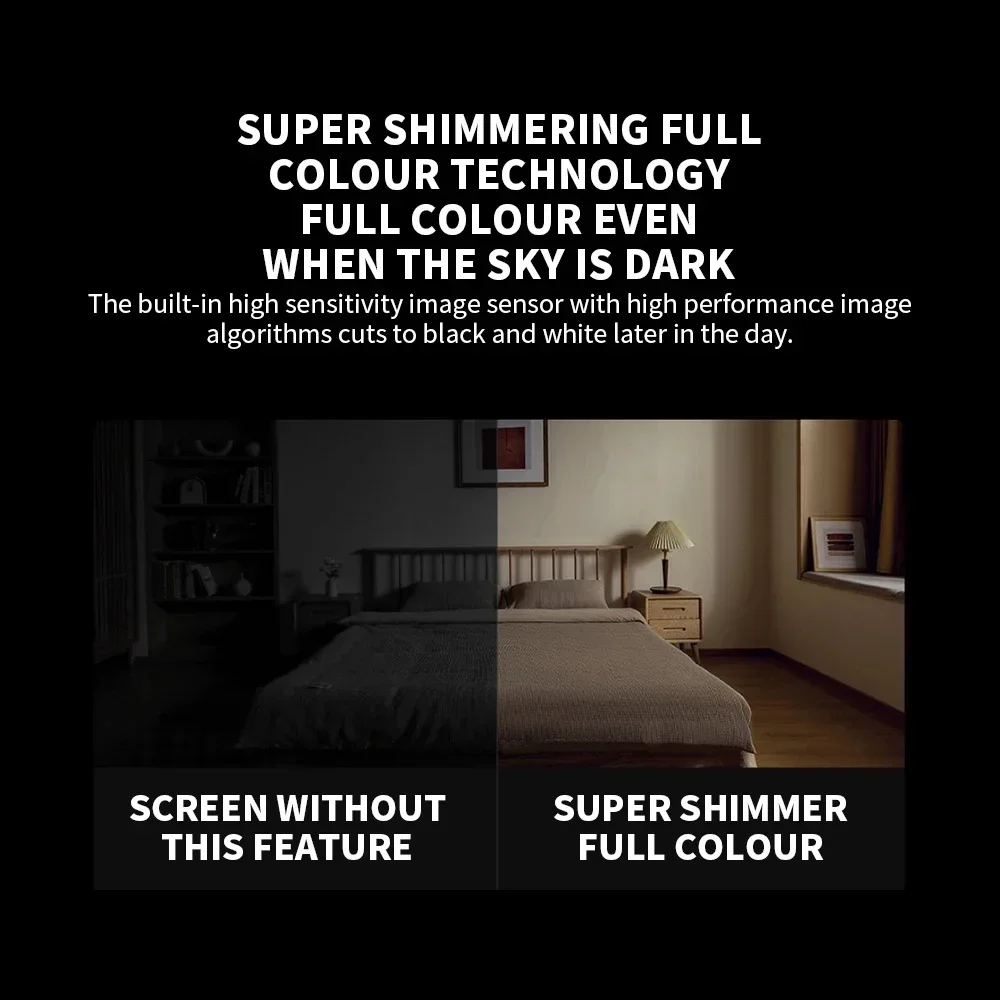
BABY CRY DETECTION
PET TRACKING
LARGE NOISE DETECTION

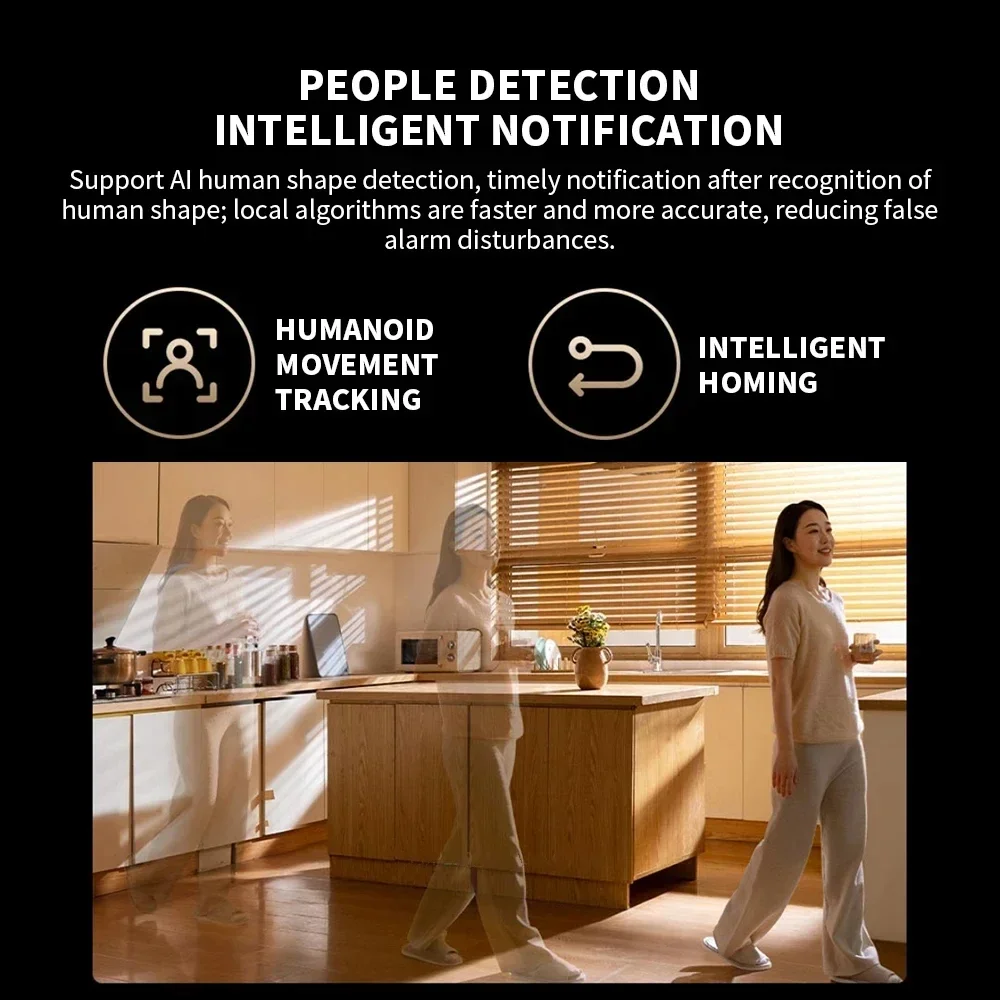


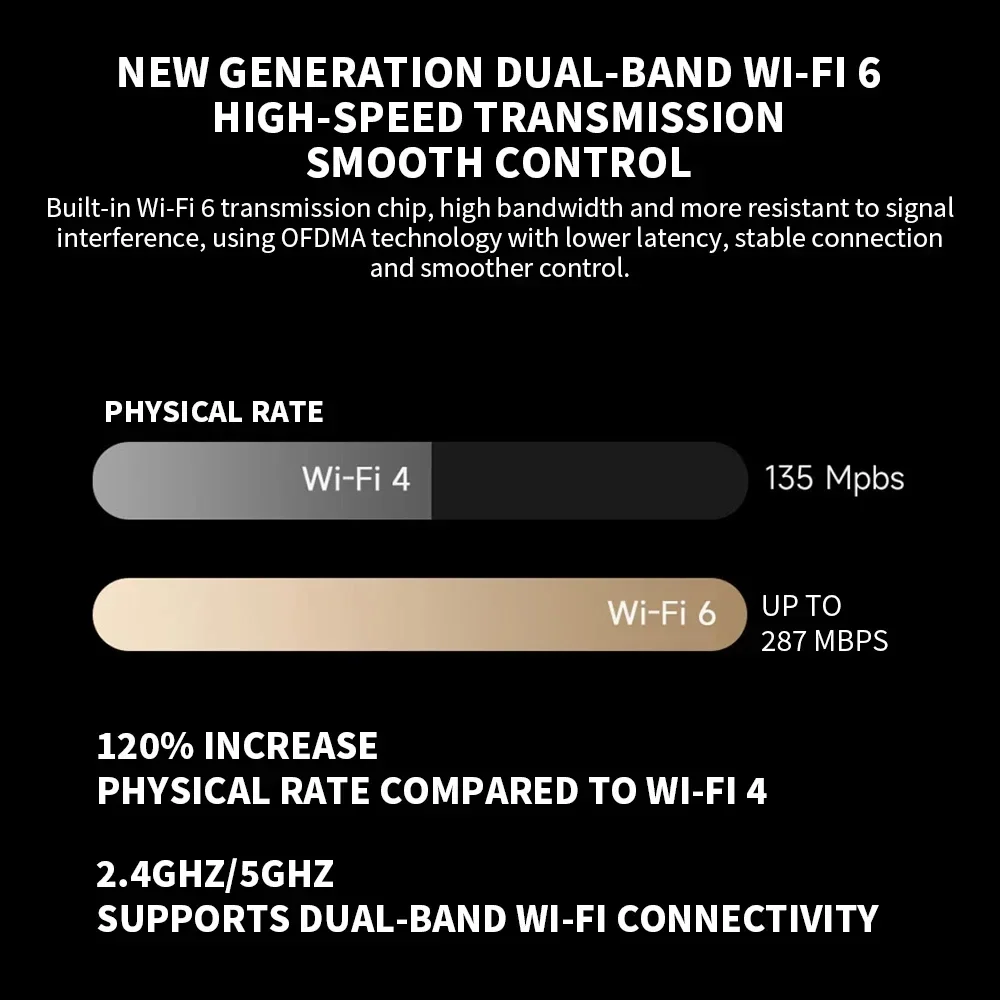

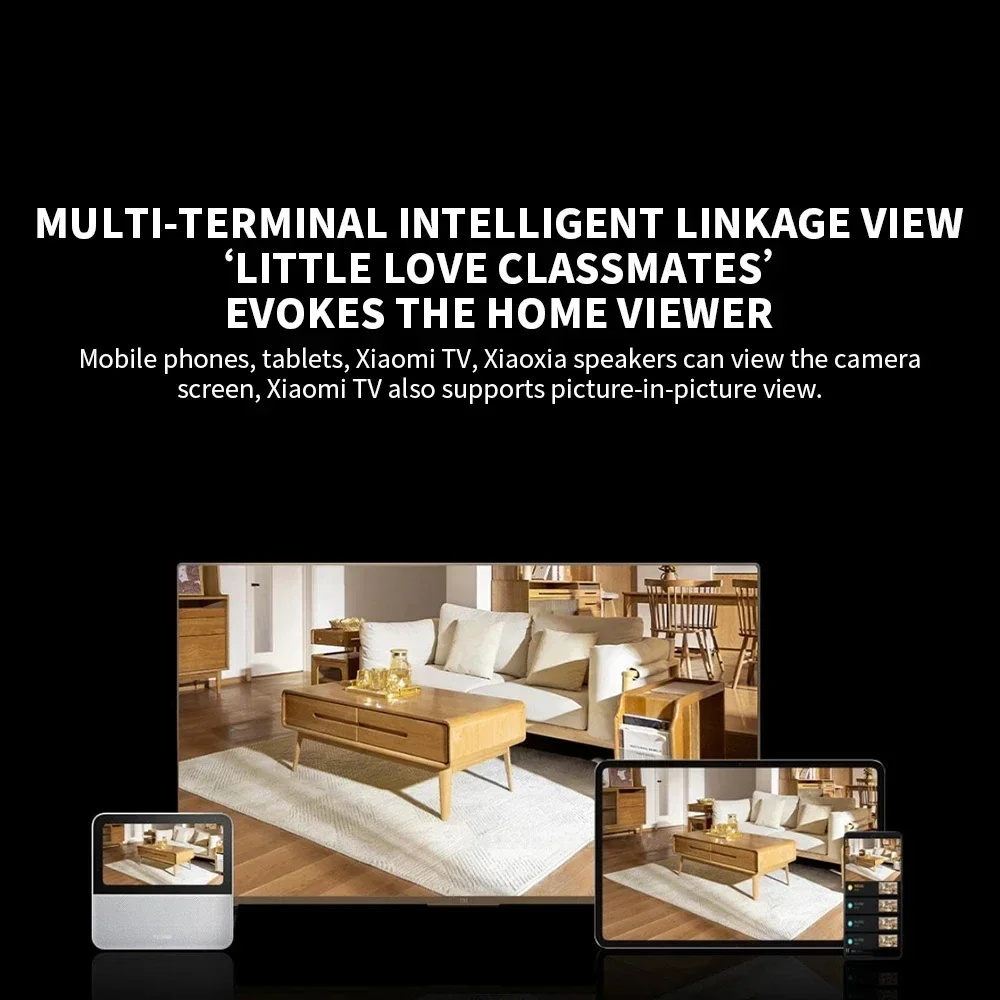

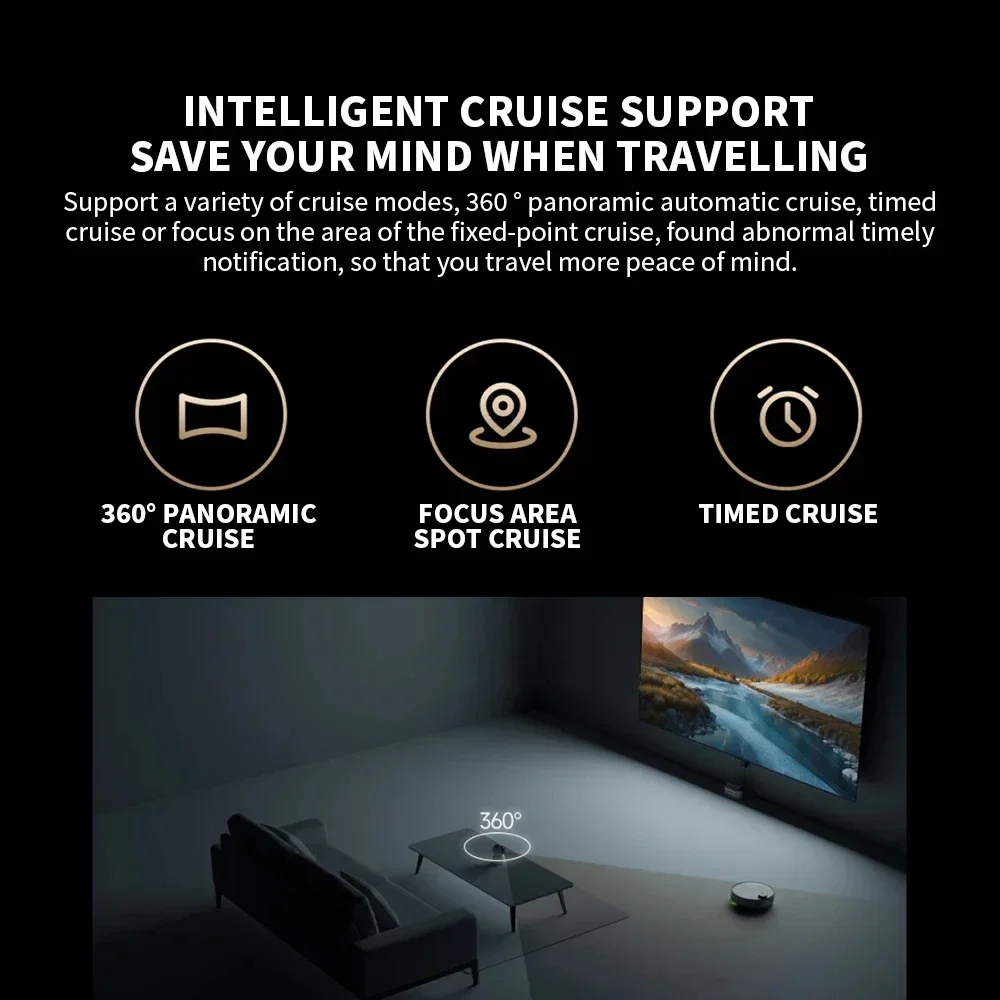
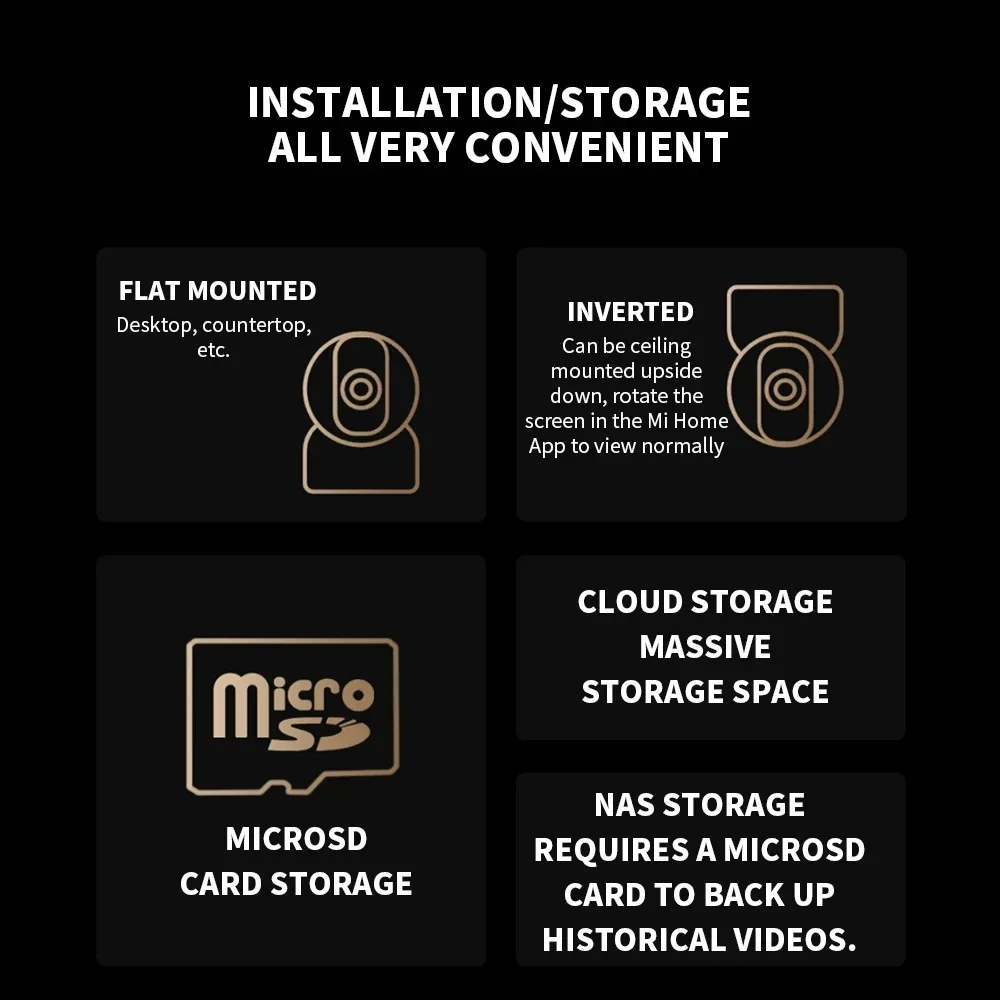
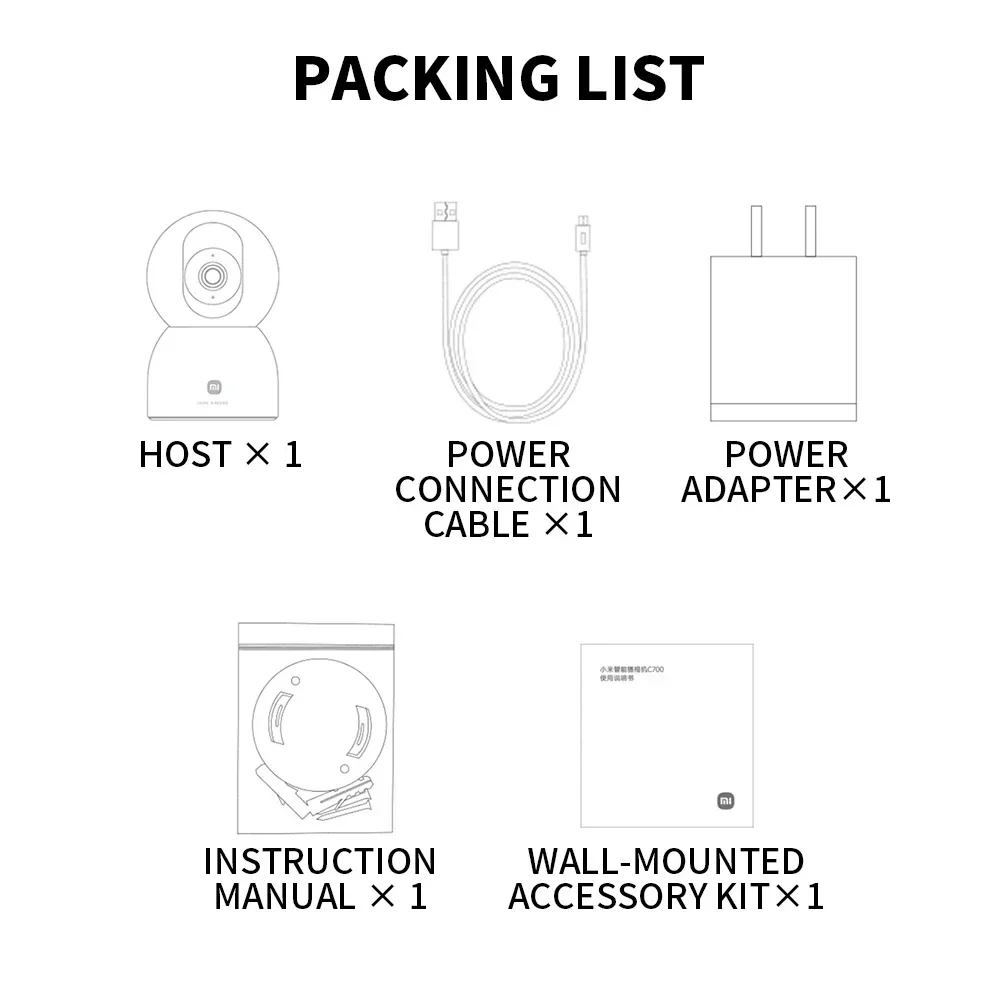
Share